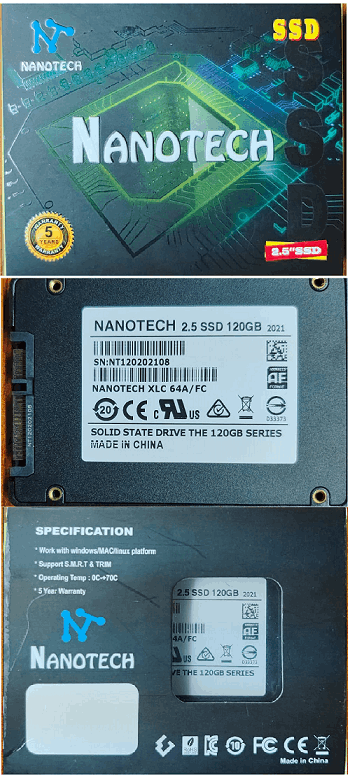
A solid-state drive (SSD) is a solid-state storage device that uses integrated circuit assemblies to store data persistently, typically using flash memory, and functioning as secondary storage in the hierarchy of computer storage. It is also sometimes called a solid-state device or a solid-state disk, even though SSDs lack the physical spinning disks and movable read–write heads used in hard disk drives (HDDs) and floppy disks.
Compared with the electromechanical drives, SSDs are typically more resistant to physical shock, run silently, and have quicker access time and lower latency. SSDs store data in semiconductor cells. As of 2019, cells can contain between 1 and 4 bits of data. SSD storage devices vary in their properties according to the number of bits stored in each cell, with single-bit cells ("SLC") being generally the most reliable, durable, fast, and expensive type, compared with 2- and 3-bit cells ("MLC" and "TLC"), and finally quad-bit cells ("QLC") being used for consumer devices that do not require such extreme properties and are the cheapest of the four. In addition, 3D XPoint memory (sold by Intel under the Optane brand), stores data by changing the electrical resistance of cells instead of storing electrical charges in cells, and SSDs made from RAM can be used for high speed, when data persistence after power loss is not required, or may use battery power to retain data when its usual power source is unavailable. Hybrid drives or solid-state hybrid drives (SSHDs), such as Apple's Fusion Drive, combine features of SSDs and HDDs in the same unit using both flash memory and a HDD in order to improve the performance of frequently-accessed data.
SSDs based on NAND Flash will slowly leak charge over time if left for long periods without power. This causes worn-out drives (that have exceeded their endurance rating) to start losing data typically after one year (if stored at 30 °C) to two years (at 25 °C) in storage; for new drives it takes longer. Therefore, SSDs are not suitable for archival storage. 3D XPoint is a possible exception to this rule, however it is a relatively new technology with unknown long-term data-retention characteristics.
SSDs can use traditional HDD interfaces and form factors, or newer interfaces and form factors that exploit specific advantages of the flash memory in SSDs. Traditional interfaces (e.g. SATA and SAS) and standard HDD form factors allow such SSDs to be used as drop-in replacements for HDDs in computers and other devices. Newer form factors such as mSATA, M.2, U.2, NF1, XFMEXPRESS and EDSFF (formerly known as Ruler SSD) and higher speed interfaces such as NVM Express (NVMe) over PCI Express can further increase performance over HDD performance.
SSDs have limited number of writes, and will be slower the more filled up they are.

A computer mouse (plural mice or mouses) is a hand-held pointing device that detects two-dimensional motion relative to a surface. This motion is typically translated into the motion of a pointer on a display, which allows a smooth control of the graphical user interface of a computer.
The first public demonstration of a mouse controlling a computer system was in 1968. Mice originally used a ball rolling on a surface to detect motion, but modern mice often have optical sensors that have no moving parts. Originally wired to a computer, many modern mice are cordless, relying on short-range radio communication with the connected system.
In addition to moving a cursor, computer mice have one or more buttons to allow operations such as selection of a menu item on a display. Mice often also feature other elements, such as touch surfaces and scroll wheels, which enable additional control and dimensional input.
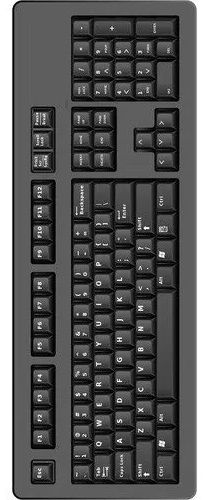
Keyboard is a typewriter-style device which uses an arrangement of buttons or keys to act as mechanical levers or electronic switches. Replacing early punched cards and paper tape technology, interaction via teleprinter-style keyboards have been the main input method for computers since the 1970s, supplemented by the computer mouse since the 1980s.
Keyboard keys (buttons) typically have a set of characters engraved or printed on them, and each press of a key typically corresponds to a single written symbol. However, producing some symbols may require pressing and holding several keys simultaneously or in sequence. While most keyboard keys produce letters, numbers or symbols (characters), other keys or simultaneous key presses can prompt the computer to execute system commands, such as such as the Control-Alt-Delete combination used with Microsoft Windows. In a modern computer, the interpretation of key presses is generally left to the software: the information sent to the computer, the scan code, tells it only which key (or keys) on which row and column, was pressed or released.
In normal usage, the keyboard is used as a text entry interface for typing text, numbers, and symbols into application software such as a word processor, web browser or social media app.

By 1.8V low-voltage application, DDR2 1GB module can reduce about 50% power consumption, which is compared with 2.5V (DDR) power supply on the same operation speed. So it is an environment-friendly product. In order to achieve so amazing high operation speed, A-DATA applies the lower parasitic-loading FBGA (Fine-pitch BGA) package to run in full-speed without extraneous loading.
Compared with DDR, DDR2 owns four key technologies pave the way to high-speed operation and low power consumption.
4-bit prefectch
DDR2 1GB archieves the high-speed by four times the transmission amount of data . It also doubles the data rate of DDR. In the 4-bit prefetch architecture, READ or WRITE can achieve the four times the amount of data in a really internal bus clock. This is why the DDR2 can operate in four times faster than the internal operation frequency.
ODT (On Die Termination)
In DDR2 1GB, it is composed the termination resistor inside which is applied to match the transmission impedance on the mainboard. It will greatly attenuate the reflected noise resulted from last signals which improves a clear logic-level to avoid the reception of error data.
OCD (Off Chip Driver) Calibration
OCD is the Input/Output driver resistance which applied to adjust the cross-voltage to equalize the pull-up and pull-down signal. It will greatly help to the noise-rejected quality from DDR2 1GB module to chipset in mainboard.
Posted CAS & Additive Latency (AL)
In a posted CAS (Column Address Strobe) operation, a CAS signal (READ/WRITE command) can be input to the next clock after RAS (Row Address Strobe) signal (active command) input. The CAS command is held by the module side and executed after the additive latency (0, 1, 2, 3 and 4). It is easier controller design by avoiding collision on the command bus, and improves the command and data bus efficiency due to simple command order. It also improves the practical memory bandwidth by removing the bubble.
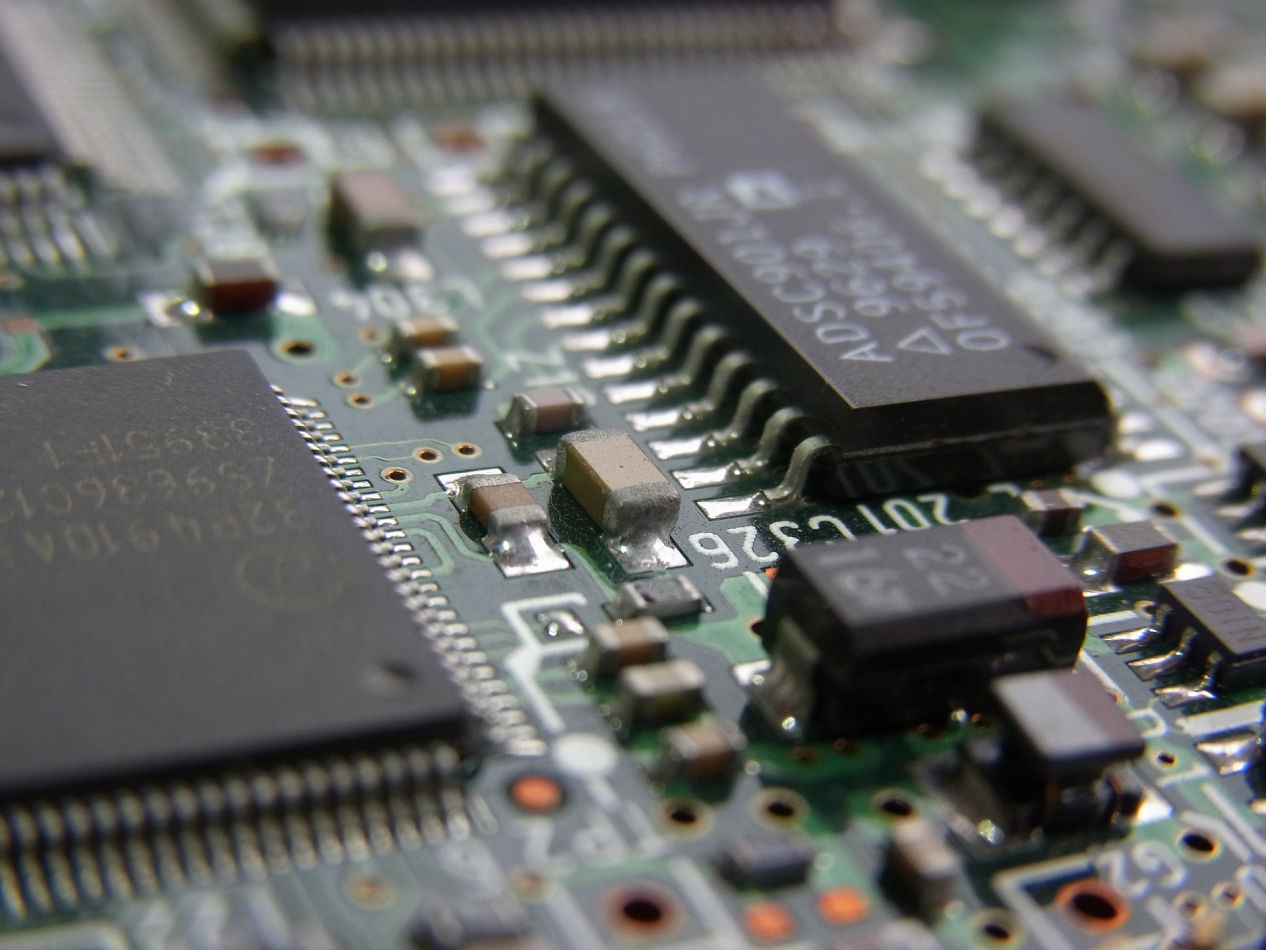
PU Intel® Dual Core
Intel® Core™ i7 LGA 1156 Processor
Intel® Core™ i5 LGA 1156 Processor
Intel® Core™ i3 LGA 1156 Processor
Support Dual Channel DDR3
Memory 1600(OC)/1333/1066/800 MHz
2 x DDR3 DIMM Memory Slot
Max. Supports up to 8GB Memory
EXPANSION SLOT 1 x PCI-E x16 2.0 Slot
1x PCI-E x1 2.0 Slot
STORAGE 4 x SATA2 Connector
LAN Realtek RTL8111DL - 10/100/1000 Controller
INTEGRATED VIDEO HD Graphics
REAR I/O 1 x PS/2 Keyboard
4 x USB 2.0 Port
1 x HDMI Connector
1 x VGA Port
1 x RJ-45 Port
3 x Audio Connector
INTERNAL I/O 2 x USB 2.0 Header
4 x SATA2 3Gb/s Connector
1 x Front Audio Header
1 x Front Panel Header
1 x S/PDIF-Out Header
1 x CPU Fan Header
1 x System Fan Header
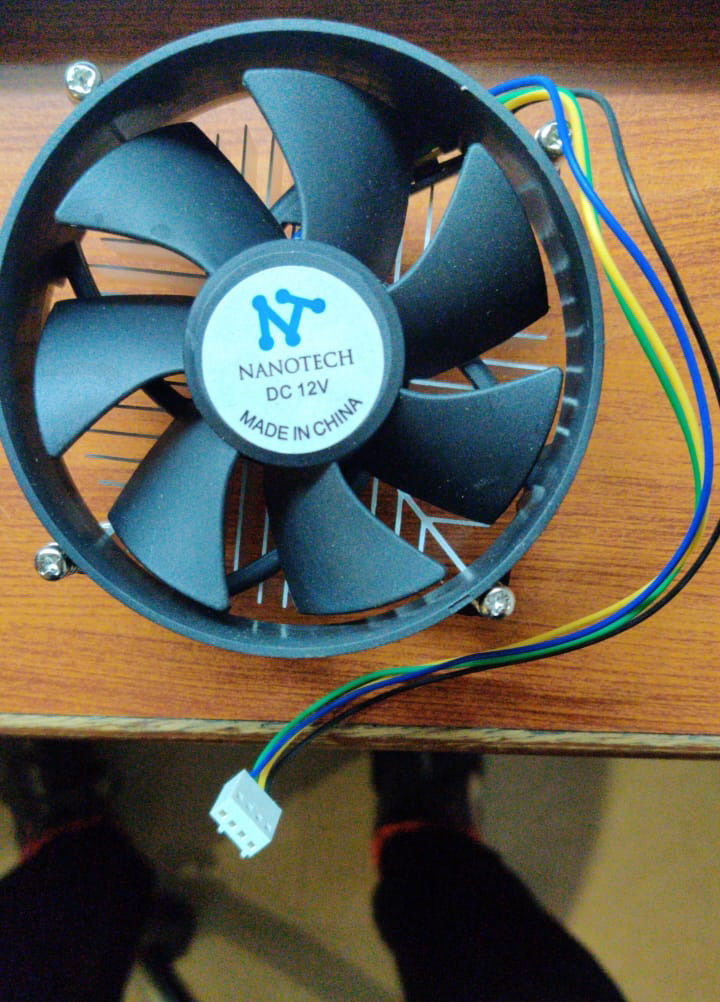
A computer fan is any fan inside, or attached to, a computer case used for active cooling. Fans are used to draw cooler air into the case from the outside, expel warm air from inside and move air across a heat sink to cool a particular component. Both axial and sometimes centrifugal (blower/squirrel-cage) fans are used in computers. Computer fans commonly come in standard sizes, and are powered and controlled using 3-pin or 4-pin fan connectors.
While in earlier personal computers it was possible to cool most components using natural convection (passive cooling), many modern components require more effective active cooling. To cool these components, fans are used to move heated air away from the components and draw cooler air over them. Fans attached to components are usually used in combination with a heat sink to increase the area of heated surface in contact with the air, thereby improving the efficiency of cooling. Fan control is not always an automatic process. A computer's BIOS (basic input/output system) can control the speed of the built-in fan system for the computer. A user can even supplement this function with additional cooling components or connect a manual fan controller with knobs that set fans to different speeds.
In the IBM PC compatible market, the computer's power supply unit (PSU) almost always uses an exhaust fan to expel warm air from the PSU. Active cooling on CPUs started to appear on the Intel 80486, and by 1997 was standard on all desktop processors. Chassis or case fans, usually one exhaust fan to expel heated air from the rear and optionally an intake fan to draw cooler air in through the front, became common with the arrival of the Pentium 4 in late 2000.
Website was started with HTPL